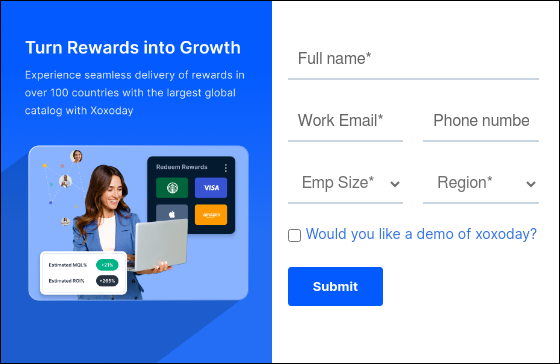Glossary Terms
Plum - Rewards, Incentives and Payouts Platform
Microsoft Rewards
What is Microsoft reward?
Microsoft rewards is a loyalty program launched by Microsoft that allows users to earn points for various activities performed on Microsoft products and services. These points can then be redeemed for a variety of rewards, including gift cards, sweepstakes entries, donations to charitable organizations, and discounts on Microsoft products.
What is the highest level in Microsoft Rewards?
Regarding the highest level in Microsoft Rewards, it typically varies depending on the region and any updates or changes made to the program. However, as of my last update, the highest level in Microsoft Rewards in the United States was called "Microsoft Rewards Level 2." Users could achieve this level by earning a certain number of points within a specified time frame and completing various activities within the program.
What are other ways to earn Microsoft rewards points?
Other ways to earn Microsoft Rewards points may include:
- Completing special offers and promotions available through the Microsoft Rewards dashboard.
- Using Microsoft products and services such as Office 365, Microsoft 365, or Xbox Game Pass, which may offer opportunities to earn bonus points.
- Taking advantage of limited-time promotions, such as double or triple point offers for specific activities or purchases.
How to maximize Microsoft reward points?
To maximize your Microsoft Rewards points, consider implementing the following strategies:
- Complete daily activities: Visit the Microsoft Rewards dashboard daily to check for new offers, quizzes, and activities that allow you to earn points.
- Use Bing for searches: Set Bing as your default search engine and use it for all your online searches. You can earn points simply by conducting searches through Bing.
- Participate in challenges: Microsoft often runs challenges and bonus point opportunities. Keep an eye out for these and take advantage of them to earn extra points.
- Shop through Microsoft Store: Earn points by making purchases through the Microsoft Store. Look for special promotions that offer bonus points for specific purchases.
- Play Xbox games: If you're an Xbox user, check for gaming-related activities that offer points. This may include playing specific games, completing achievements, or participating in Xbox Game Pass quests.
- Use Microsoft Edge browser: Earn points by using Microsoft Edge browser and taking advantage of exclusive offers available to Edge users.
- Complete surveys and quizzes: Participate in surveys and quizzes available through the Microsoft Rewards dashboard to earn additional points.
- Refer friends: Refer friends to join Microsoft Rewards. You can earn points for each friend who signs up and starts earning points.
- Check for email offers: Keep an eye on your email inbox for special offers and promotions from Microsoft Rewards. These may include bonus point opportunities or exclusive deals.
- Participate in sweepstakes: Use your points to enter sweepstakes for a chance to win prizes. While this involves spending points, it can be a fun way to potentially earn rewards.
Where can I buy Microsoft rewards?
Regarding where to buy Microsoft Rewards, you don't actually buy the rewards themselves. Instead, you earn points by engaging in activities within the Microsoft Rewards program. These points can then be redeemed for a variety of rewards, including gift cards, sweepstakes entries, donations to charity, and discounts on Microsoft products and services.
How does Microsoft reward work?
Microsoft Rewards is a loyalty program that allows users to earn points for various activities performed on Microsoft products and services. Here's how Microsoft Rewards works and some tips to easily get points:
How Microsoft Rewards works:
1. Sign up: Users sign up for Microsoft Rewards using their Microsoft account. If they don't have one, they can create one for free.
2. Dapatkan mata
- Users can earn points by completing various activities, such as:
- Using Bing search engine: Users earn points for using Bing to conduct searches. Each search can earn a certain number of points, with daily limits.
- Shopping at the Microsoft Store: Users can earn points for making purchases through the Microsoft Store.
- Playing games: Xbox users can earn points by playing certain games or completing specific achievements.
- Taking quizzes and completing challenges: Microsoft often offers quizzes and challenges that allow users to earn points.
- Using Microsoft Edge browser: Users can earn points for using Microsoft Edge and taking advantage of exclusive offers available to Edge users.
- Participating in special offers and promotions: Microsoft occasionally runs special promotions that offer bonus points for specific activities or purchases.
- Referring friends: Users can earn points by referring friends to join Microsoft Rewards.
3. Redeem points:
- Users can redeem their points for a variety of rewards, including:
- Gift cards for popular retailers or Microsoft products and services
- Sweepstakes entries for a chance to win prizes
- Donations to charitable organizations
- Discounts on Microsoft products and services
Are Microsoft rewards 100% free?
Microsoft Rewards is generally considered to be free to participate in. Users can sign up for an account at no cost and start earning points immediately by completing tasks such as using Bing search engine, shopping at the Microsoft Store, taking quizzes, or participating in promotional offers. While some activities may require purchases or subscriptions, many opportunities to earn points are available for free.
Do Microsoft Rewards points expire?
Microsoft Rewards points do not expire as long as the account remains active. However, it's always a good idea to review the terms and conditions of the program periodically, as policies may change over time.